
Kon Boot Usb Windows 10 Offline Mode
Follow these steps to reset Windows password using NT Password.With Windows 7 USB/DVD Download Tool, we can create a USB image that we can use as if it were our original Windows 7 DVD. This project enables embedded developpers to use USB cable for Linux console and for Linux kernel debugging by KGDB.Victims computer (It Can Bypass Windows XP, Windows Vista, Windows 7, Windows 8, Windows 8.1 and Windows 10 offline mode) Steps: Download Kon-Boot for Windows 2.5.0 - Google what's in the quotation marks << and you'll find some great sources.Offline NT Password and Registry is an open source Windows password recovery program available online. Most of Embedded Linux devices have USB client device. USB device support for Linux boot & KGDB v.rc. Runs on: WinXP, Windows Vista, Windows 7, Windows 7 x64. License:Freeware (Free) File Size:4.1 Mb.


Save your changes by typing "y" and hit "Enter."Step 8 : After pressing "Enter" to confirm that you're done using the tool, remove the password reset disk and reboot your computer. Type "q" to exit from NT Password and Registry Editor. Enter the username you want to edit.Step 7 : Once directed to the "User Edit Menu," type "1" for "Clear (blank) User Password" and press "Enter." Type "!" to close the User Edit tool. All user accounts will be displayed.
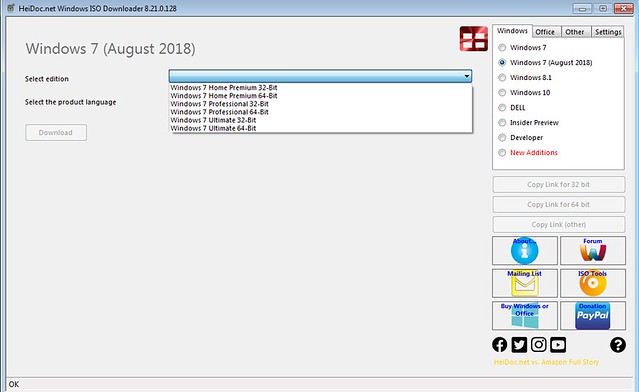
Insert the CD/DVD or plug the USB flash drive into the locked computer.Step 3 : Turn on the locked computer. Now you have a password reset disk. Once the burn is successful, remove the disk or USB. Select the Bootable Media Type to Burn (CD/DVD/USB Drive).
Once you reboot the computer, you will be brought directly to the desktop. Choose one user account and click " Reset Password." The password for that particular account will be removed. It will show you the list of user accounts associated with the computer. This process will get you directly to the "Boot Menu." Either way, change the Boot order making sure that the "First Boot Option" is the External USB or CD/DVD.Step 4 : The PassMoz LabWin main screen will then be displayed. You may also skip the BIOS environment by immediately pressing F12 after powering on the computer.
So if you need to reset Windows password, follow the steps in this article and you should be able to log in to your computer in a breeze. Fortunately, there are several password recovery tools available now.


 0 kommentar(er)
0 kommentar(er)
